Tagger Makes Life Easier for the #AwesomeAdmin
Posted on February 22, 2022. Posted by taggerapp.
A ticket just came in for an easy way for Sales Reps to tag Contacts with interests. The solution (after you correctly discard using a multi-select picklist) is to create a new custom object and a related new custom junction object between that one and Contact. For most Admins, creating these two new objects and the associated fields is old hat, but still tedious. Thankfully for #AwesomeAdmins, Tagger is here to make the setup a breeze in only a few minutes.
Tagger Setup
Without tagger, an #AwesomeAdmin would need to create the Interest object, then the Contact Interest object, then the Contact lookup/master-detail field… THEN the Interest lookup/master-detail field… and THEN potentially tabs for the Interest and Contact Interest objects. Instead, with Tagger they would simply navigate to the “Tagger Setup” tab where you can do everything on one screen! Creation of the custom object(s), custom field(s), custom tab options, and the necessary profile permissions are ALL available via Tagger Setup. And of course, the Custom Metadata Type records needed to use the new custom objects with Tagger’s Custom Lightning Components are automatically created for you. What could be better?
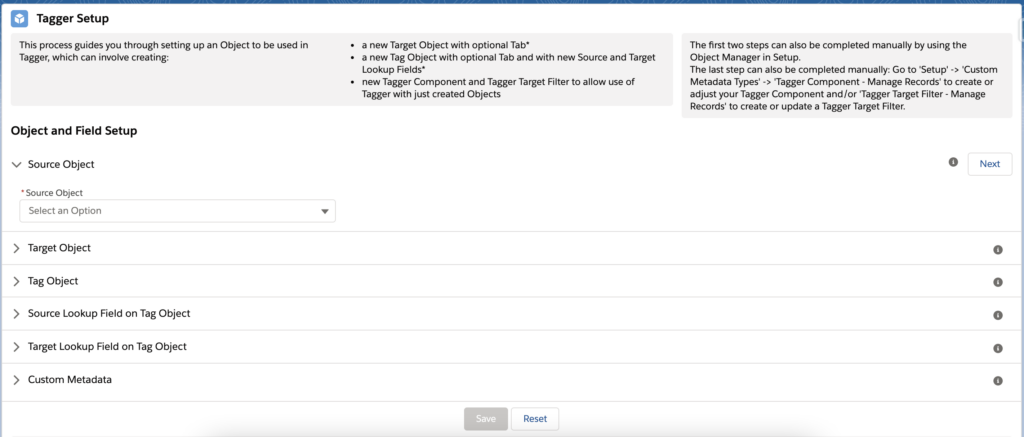
Once you finish with Tagger Setup, all you have to do is navigate to the Contact Lightning Record Page(s) you want to display Tagger on, drag and drop the Tagger Lightning Component onto the page, choose the Interest object you just created, and save.

Tagger in Action


Try Out Tagger Today
Check out Tagger on the AppExchange, view the Tagger Demo, or get in touch with us for a demo or to talk more about use cases!
