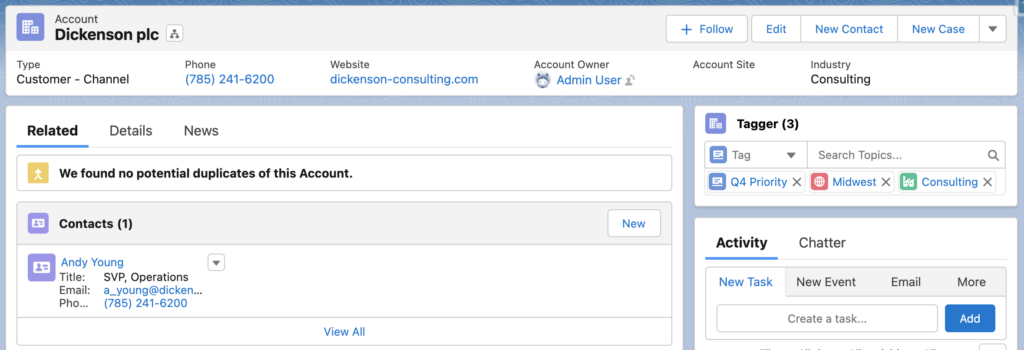Reporting Use Cases for Insightful Tags
Posted on March 8, 2022. Posted by taggerapp.
Generic tags as they should be:
For anyone that has tried to use Salesforce out-of-the-box (OOTB) Tags (available in Classic) or Topics (available in Lightning), they have immediately run into the severe UI and reporting limitations of the Salesforce OOTB solutions. Thankfully, Tagger is here for the rescue!
Using Tagger Setup, create a “Topic” custom object (which can have any number of custom fields like “Category” or “Retired”) and a “Tag” custom junction object (with lookup fields to any object where Tags should be possible), and you have fully reportable Topic/Tag object like any other Salesforce custom object. Run reports with cross filters to find all records with a specific Tag, with a combination of Tags, or with some Tags but not others. Easily narrow down prospects or find the exact right person to talk to.
Generic Tags are a great way to group records in temporary buckets without the need for offline spreadsheets. Identity “Q4 Priority” Accounts or “Brenda’s 02/22 Prospects” with a couple clicks, and when the Tags are no longer needed, retire the Topic to remove the related Tags from view or delete the Topic to remove the Tags entirely from the database.

Contacts Tags for the 360 View:
Investing in getting to know your prospects pays off in the long run, and Tagger can give you the flexibility to add as much information as you’d like. Use Tagger Setup to create an “Interest” custom object and a “Contact Interest” custom junction object, add the option to your Contact Tagger, and get ready to record, in a standardized way, the things that make your prospects tick.
Or if you’re using Salesforce less as a Sales org and instead have Contacts to track individuals with whom your org could work, don’t use a multi-select picklist that is easy to implement but excruciating to filter on. Tagger can handle quickly slicing and dicing your Contacts by “Specialty”, with a few-minute setup through Tagger Setup.
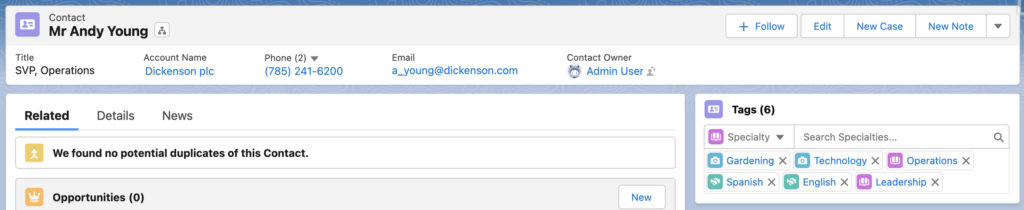
Tag Leads/Accounts to handle Territories:
Of course, Salesforce offers OOTB Territory Management that works with built-in reporting and sharing rules. But if you have less stringent sharing rules and want an exponentially quicker setup with more flexible reporting, decide on your geographical partitions (e.g. Cities, States, Domestic Regions, Countries, Global Regions), create the relevant “Region” custom object and “Territory” custom junction object through Tagger Setup, and you have quick geographic categorization. Even more, if you don’t want Users to be able to modify assignments or lists of Leads/Accounts in each Region, you can customize Tagger to be read-only with no clickable links.
If your Sales Pipeline is driven less by Geographic Territory and more by prospect products, use Tagger to add product “Industries” or “Categories” to each Lead/Account. If you use Lead Assignment Rules, you can use a trusted resource like Declarative Lookup Rollup Summary to automatically concatenate tag names onto the Lead/Account and reference the receiving field in Assignment Rules retriggered when new Industry or Category tags are added.